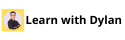How to use the new 404 page redirect function + Creative Ideas with GroovePages
Groove Update: 2 Nov 2021
You can create your own 404 error pages and have all the non-existing or broken links forward to that or redirect over to that specific custom page with GroovePages. Isn't this something cool and awesome? Thank you Groove's development team for having this latest feature.
Let's jump right into how you can do that with your GroovePages. Please take note when you set it up it is only for 1 domain. If you have many other domains you might need to repeat the steps here. Fret not, it's easy peasy.
Now you can go in and create a custom 404 page that you can call 404 something like the following.
And this will basically connect all the pages that are not working under your domain. So if somebody loads in a page that does not exist on your site or you had that page previously on a certain address in a certain link or URL... but it's not there anymore then this is the page that the users will be redirected to.
You can create something custom as you can see above, I have just basically one block
where I have a heading paragraph, an image, a few words, and then 3 buttons where i
can forward people back to the home page, connect with me, and visit my blog.
How to do it? It's very simple. Still lazy to do it?
Fine.... here is the template I'm using making it available to you.
Template: https://app.groove.cm/groovepages/share/6180e103170b4
Make sure you log into your GrooveAsia.cm account first below you load that template.
No account yet? Okay.... click here for your FREE lifetime GrooveAsia.cm account.
Once loaded your template and customize your own design.
- Click on "Pages" on the left hand panel
- Navigate to your "new pages that set up for 404," click on the 3 dots
- Click on "Edit Settings"
In the "Page Settings" panel window
- set your "Page name"
- set your "Page URL" --> usually people put "404" or "page-not-found"
- set your "Page title"
Once it is done, navigate over the your top right corner
- Click on your profile picture
- Click on "My account" in the drop-down menu
Then go over to the "Domains" tab, and you realize 404 button is added as the new feature. Click on it for the custom domain you wish to set for 404 connection.
Copy your URL from earlier and paste it in there.
Taadaa... you have created your own custom 404 error page for your domain.
Now i want to also give you some cool ideas that you can do with this 404 page. This 404 page can be customized a lot of different ways and I will just show you some of the things some ideas that you could do with it. Here if you just google 404 illustrations you will get a lot of different pages where you can find illustrations like the following.
https://dribbble.com/tags/404_illustration
https://www.shutterstock.com/search/404+illustration
https://iconscout.com/illustrations/error-404-page
Instead of boring and usually 404 error you can make it fun and repurpose it for your own good. Choose any illustration and copywriting suited for you and just go and have fun.
Don't allow error 404 be a dead end for you and your customer, leverage it and direct them to something else, like your social media, give them a bonus and lead magnets or at least 1 call to action (CTA).
Don't let your visitor and potential customer leave empty-handed. Hope you find this blog useful.
#LearnWithDylan
#GroovewithDylan
----------------------------------------------------------------------------------
For more in-depth resources:
Live Demo of this topic in YouTube: here
Join our learning community on FB Group:
English Group: here
Chinese Group: here
Connect with me for more coaching and training sessions:
https://connect.dylan-siauw.com
Sign Up for Free Masterclass / Mini-course / Trainings: