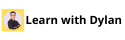How To Promote Mini-Course With FREE Website Templates
Are you a afiliate marketing who are just starting out? Do you wish to get Done For You Template to start promoting your affiliate business?
Why do we need additional page? Can't we just use our affiliate link directly? So for example, signing up people for your event, we need cookie to tag people before they sign up for the event.
What happens if they click on this button to get to one of the event pages and don't fill out the form correctly?
Well, here are top 3 reasons why:
- They're not going to be at the event
- They don't have an account
- They're not part of your group or your affiliate system.. yet
So this blog is going to teach you how to use these opt-in boxes.
So what will happen is doesn't matter they fill up the form or even if they don't sign up for the event that we're promoting you actually can follow them up later at a later date and remind them about it.
Another reason is that you will have more control over your affiliates and how you
can build out the trust with other people.
To use the following Done-For-You template, you need to have at least the FREE Groove account. Click here if you don't have it yet.
Done For You Template: https://app.groove.cm/groovepages/share/617b9c057ef2d (credit to GrooveAsia community leader, Wole Akinloye)
Once you have logged in to your Groove account, click on the Done For You template URL to load it and import it into your account. Wait for a few seconds to load and you will see the same visual as the above.
This template is what we call a page it's a one-page template.
You can go ahead and save it as your template for future use. Just go to
- Click the "Pages" icon on the left-hand panel
- Click on the 3 dots
- Click "save as template"
Once you have done that, you can set your button to promote not only the mini-courses we are talking about here but any other affiliate product. What you need to change are the copywriting and the affiliate link.
How to put in your affiliate link?
- Click on the red button
- Move over to the right-hand properties panel once it appears, choose the link to "URL"
- Paste your affiliate link into the URL box
- Click "Update"
Now you are almost done. What you will need to do next is the link to your custom domain.
You can go to the top right corner
- Click on your profile picture
- Select "My account"
- Go to the "Domain" tab
- Choose "Custom Domains"
- Click the "Manage" Button
If you are a FREE Groove account user, you can only connect with your custom domain. Previously free GroovePages Subdomain was given but was heavily abused by some of the users so now the offer is off the table. Only upgrade Groove account get to enjoy FREE GroovePages Subdomain from Aug 2021 onwards.
Once you are in the just Add A Domain to follow through the wizard to get your custom domain set up. After setting up then you are ready to publish your page.
Once you set up and link your custom domain name to your Groove account, you will proceed with a few more quick settings.
- Select "Pages"
- Click "Edit Settings"
Once you are in the Page Setting
- Set your "Page Name"
- Same for your "Page title" usually the same as your page name
- Choose a meaningful "Page Url"
For the example above your domain may look like this https://yourcustomdomainname.com/List-builidng-Mini-Course
There are more settings of course but you can ignore them for now if you are new.
Now ready to publish your site.
- Click on "Publish"
- Select "Custom domain"
- Choose your "Domain" name you set up
- Choose your location "root" or "subdomain"
- Choose or create your "Subdomain"
- Publish
Once you click on Publish it will take a few seconds before your one-page will go live.
Now you know how to do it, you can keep building funnels and landing pages for a variety of affiliate products, brands, and services.
For more in-depth resources:
Live Demo of this topic in YouTube: here
Join our learning community on FB Group:
English Group: here
Chinese Group: here
Connect with me for more coaching and training sessions:
https://connect.dylan-siauw.com
Sign Up for Free Masterclass / Mini-course / Trainings:
https://dylan-siauw.com/free-masterclass